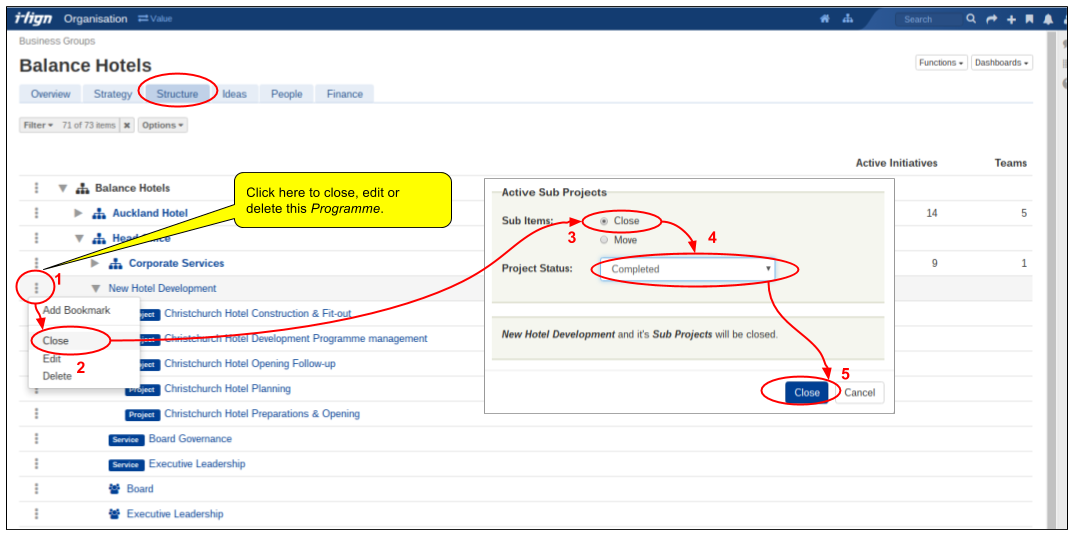By Rachel | May 8, 2017
i-lign 8.1 brings you a clearer view of how your organisation is delivering its Strategy. In particular we strengthen the relationship between your organisation’s strategic drivers, KPIs and the work you’re doing. We also introduce a Structure tab which shows how your work is organised and makes it easier to update this. This post talks about changes scheduled for release in i-lign 8.1 in more detail and outlines our timetable for this. If you’d like a preview version please get in touch.
Release timetable
See our release timetable below. The earlier we get your feedback the better (in terms of our ability to consider it for inclusion in the 8.1 release).
| Action | Timeframe |
|---|---|
| Customer review & feedback on 8.1 | Mon 8 May to Fri 26 May (Feedback via i-lign’s Support Portal ) |
| Preview of 8.1 available on request | Mon 8 May |
| Meeting to talk through changes | On request |
| Release date (subject to final testing) | Sun 4 June |
Organisation overview
In 8.1, Organisation Overview replaces Organisation Dashboards. There are three new tabs: Overview, Strategy and Structure. We’ve also moved three other tabs to this location: Ideas, People and Finance.
Overview tab
The Overview tab provides a snapshot of the overall organisation. When you drill down from the top organisational level to a Business Group you get a similar view for that particular part of the business.
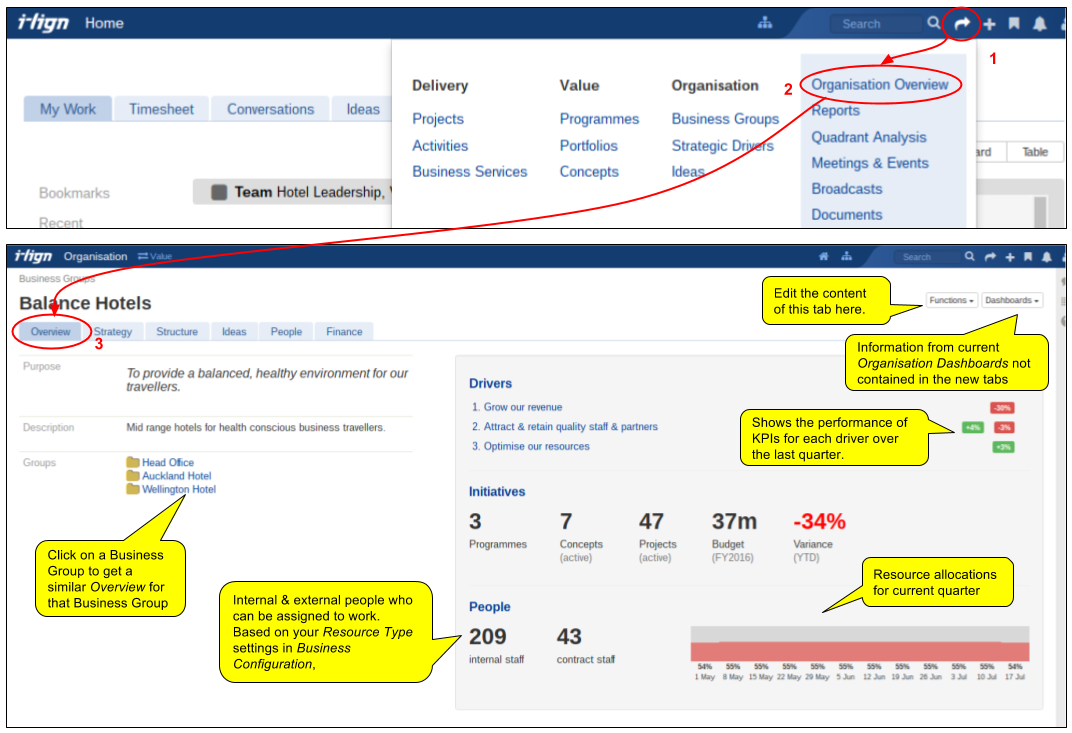
Strategy tab
The Strategy tab shows your KPIs for each driver and provides a graphic view of how they are tracking. Click on an individual driver to see contributing initiatives. You can now link Projects, Business Services and Activities to strategic drivers, as well as Programmes. The Strategy tab is also accessible via the Strategic Drivers link on the Jump To dropdown box.
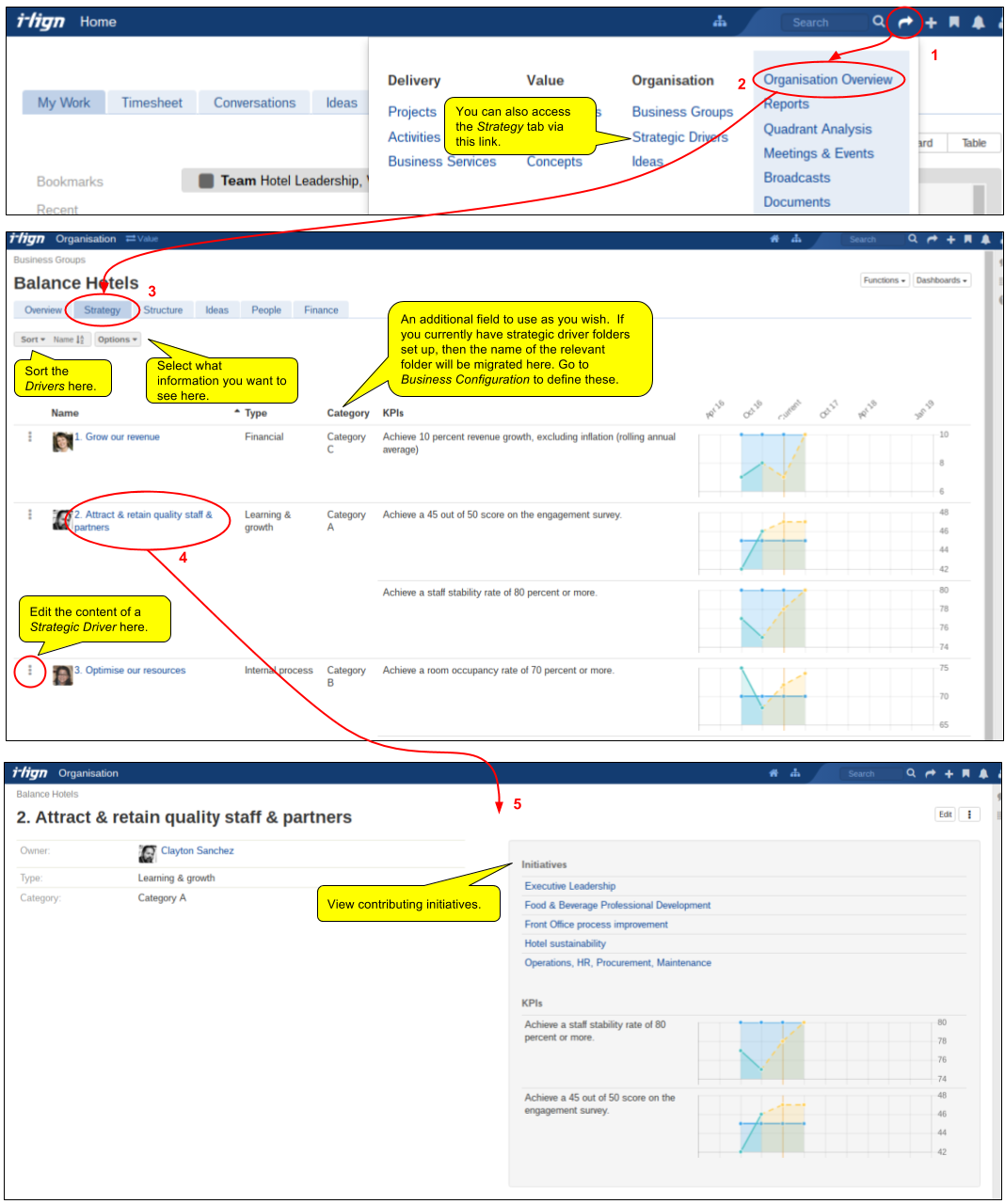
Structure tab
In 8.0 we brought your business groups and initiatives together into one hierarchy. The Stucture tab builds on this by providing a view of all of all your Initiatives, Business Groups and Teams in one place. It replaces current hierarchical views of this information such as the Programme List and the Business Groups >Structural Teams tab. (For access to the other tabs previously under Business Groups, click on the Resources link on the Jump To dropdown box.)
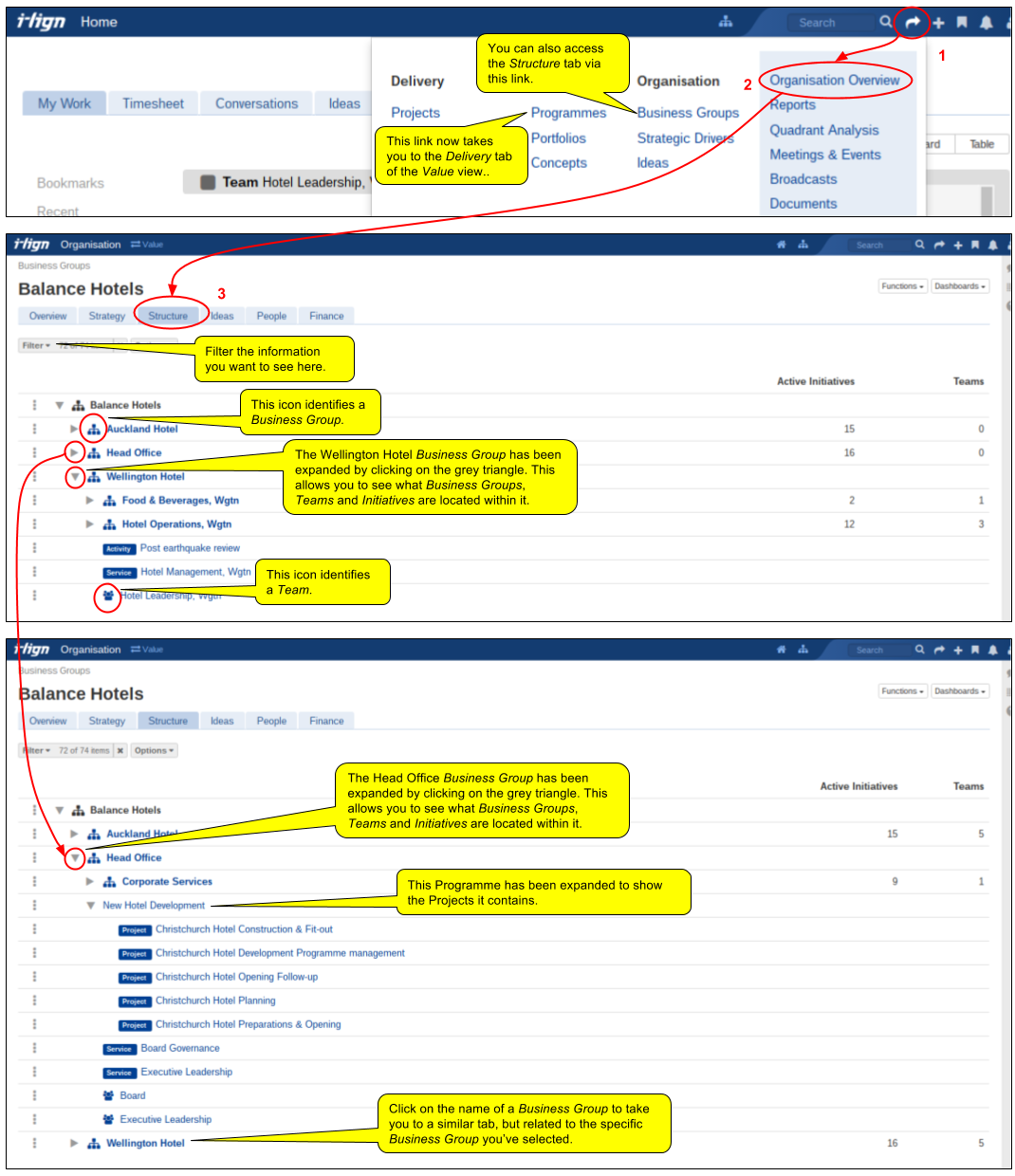
An easier way to move, close and delete initiatives
The Structure tab makes it easy to see which initiatives need to be moved or removed altogether. You are now able to move, close and delete initiatives on this tab. Where initiatives have child initiatives, a pop-up box will allow you to determine what to do with these.