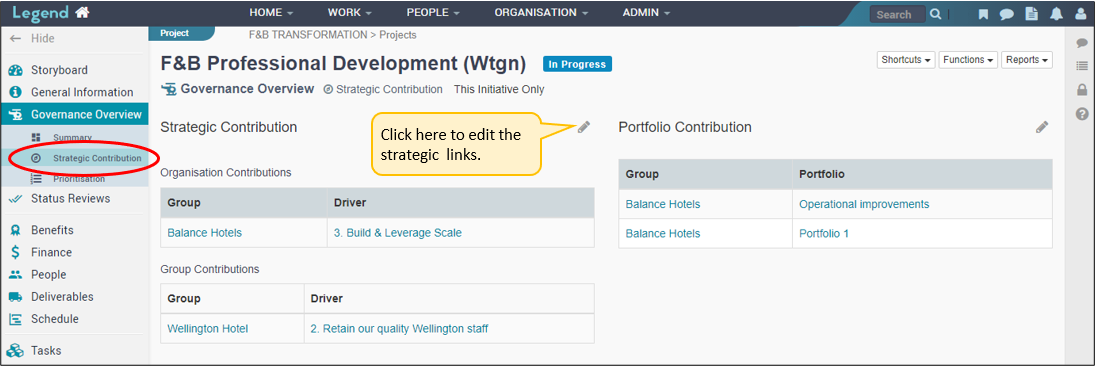July 25, 2022
Information on how to link strategic drivers to initiatives.
You can show how your initiative contributes to organisational and/or group level strategy by linking relevant strategic drivers. Strategic drivers are the key components of a strategy.
Link strategic drivers
Use the Functions dropdown button to link strategic drivers. This button is viewable on most initiative views, in the top right hand corner.
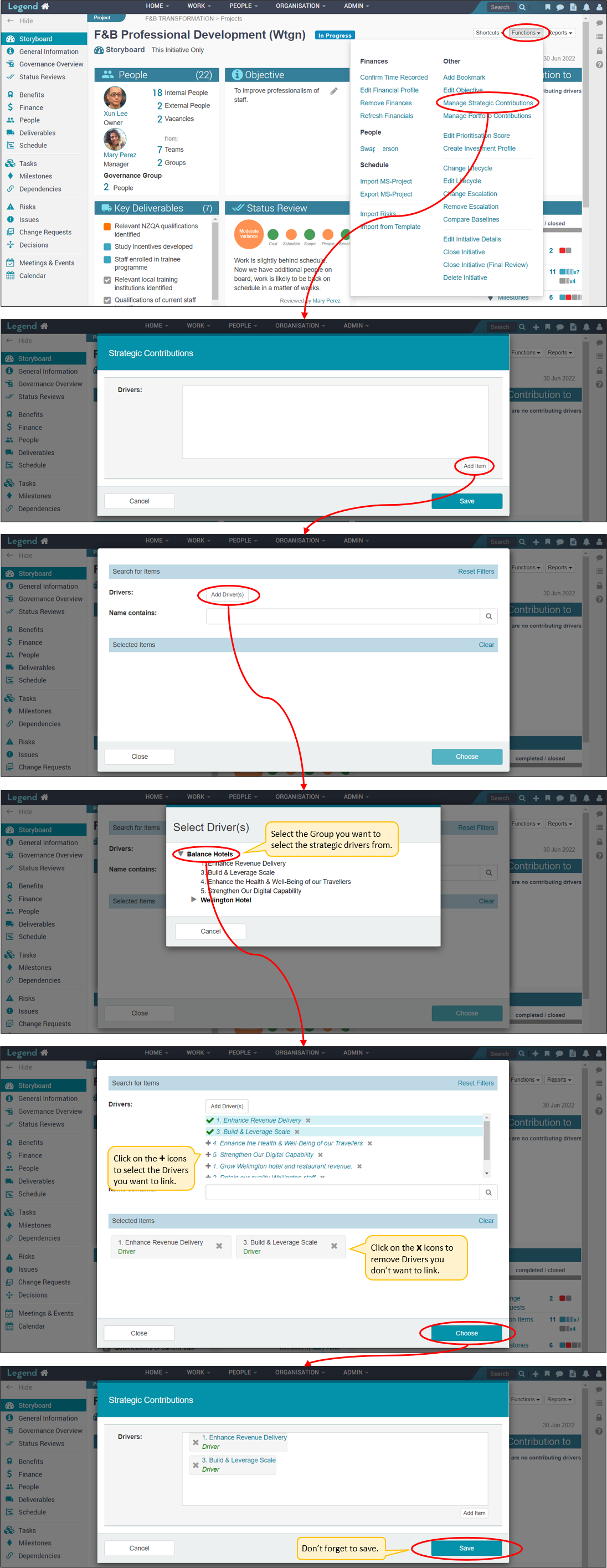
View and edit strategic links
Use the left hand Vertical Navigation Bar to navigate to your Governance Overview tab, then select the Strategic Contribution view. You can also view strategic links on the Storyboard tab.