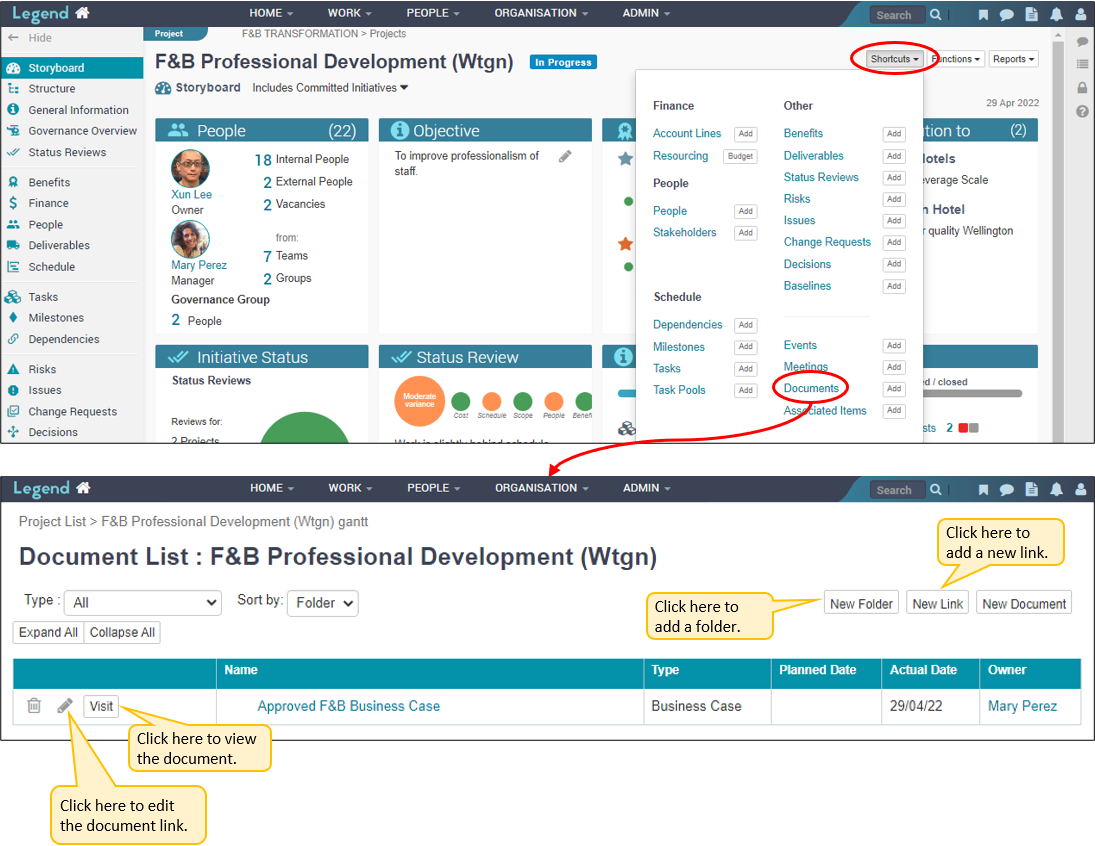July 25, 2022
Information on how to add document links to projects, programmes and activities.
You can add document links to projects, programmes and activities. While you are also able to upload copies of documents, we don’t recommend this. Inserting a link to a document stored in your organisation’s document management system, respects any access restrictions which have been set up. It also avoids issues with version control, which can arise when a copy of a document is uploaded. An example of a document you might want to link to would be a business case.
Add document links
Use the Shortcuts dropdown button to add document links to projects and programmes. This button is viewable on most project and programme views, in the top right hand corner. Use the Functions dropdown button to add document links to activities.
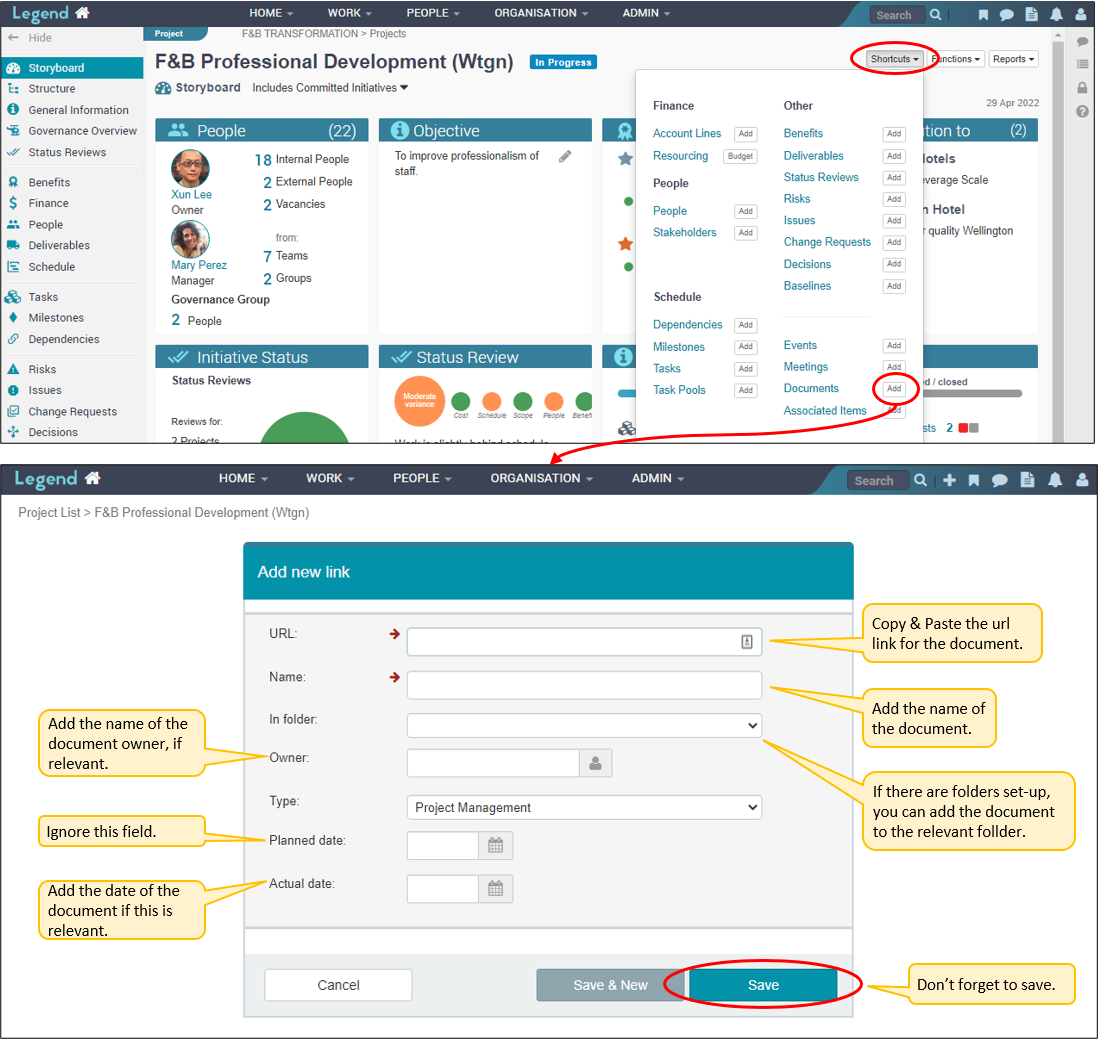
View and edit linked documents
You also use the Shortcuts to view and edit document links for Projects and Programmes. For Activities use the Functions dropdown button.