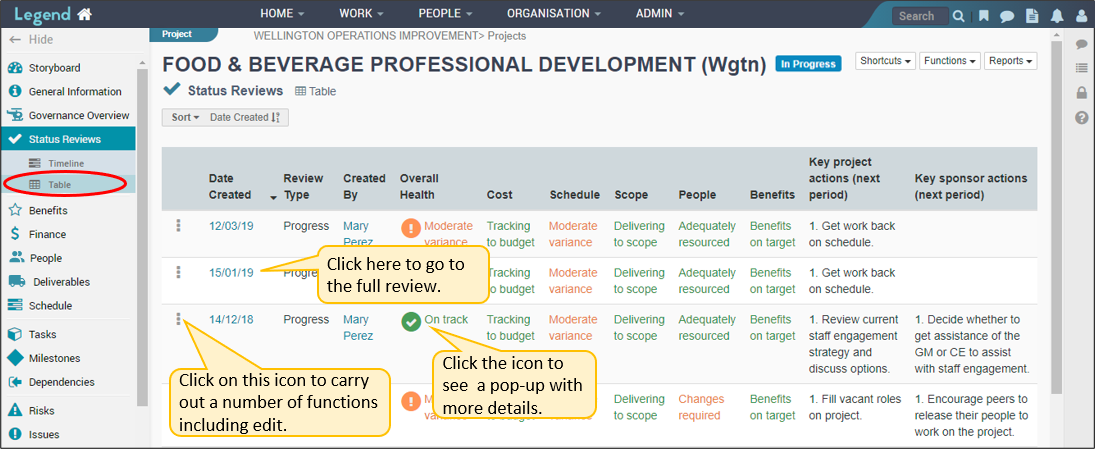July 25, 2022
Information on how to add status reviews to an initiative (project, programme, activity or service).
Status reviews report on the current status of an initiative and give a RAG status (Red, Amber, Green) to indicate how well it is currently tracking. It’s good practice for managers to carry out status reviews regularly eg once a month or at the end of each sprint. As well as being a fundamental aspect of managing an initiative, status reviews are an important part of our application. Status review information shows on storyboards and other views throughout the application.
See the information below for how to add, view and edit status reviews.
Add status reviews
Use the Shortcuts drop down button to add status reviews to projects and programmes. Use the Functions drop down button to add status reviews to activities and services. These buttons are viewable on most initiative views, in the top right hand corner.
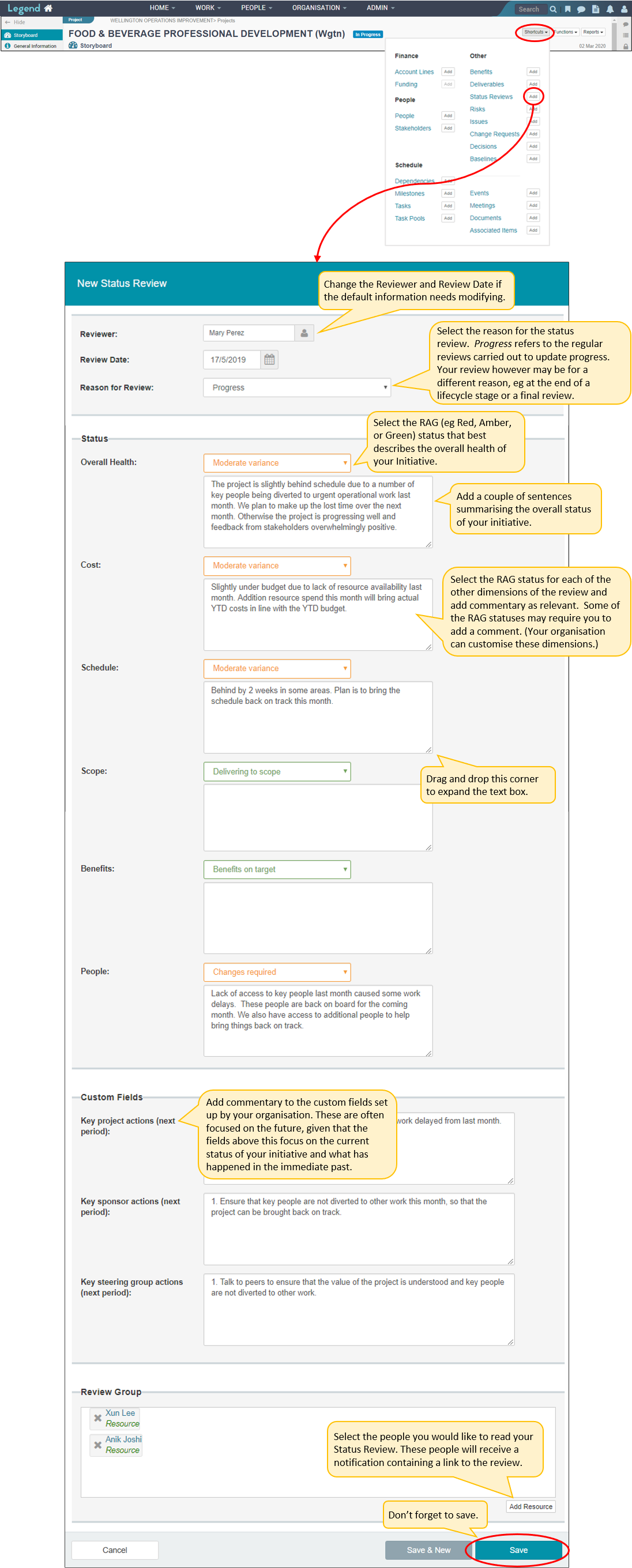
View and edit status reviews
Use the left hand Vertical Navigation Bar to navigate to your Status Reviews tab. This tab has two views: Timeline and Table. The Timeline shows how status reviews have been trending over time. The Table shows the initiative’s status reviews in more detail.
Timeline view
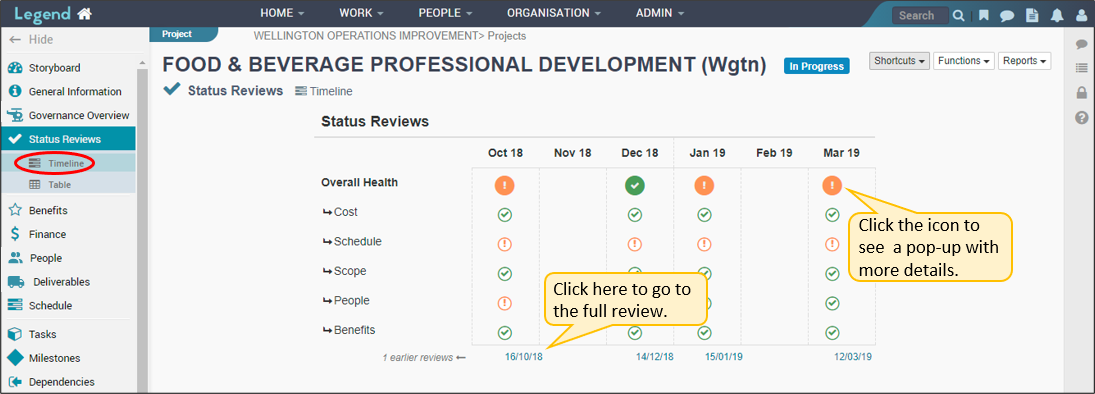
Table view