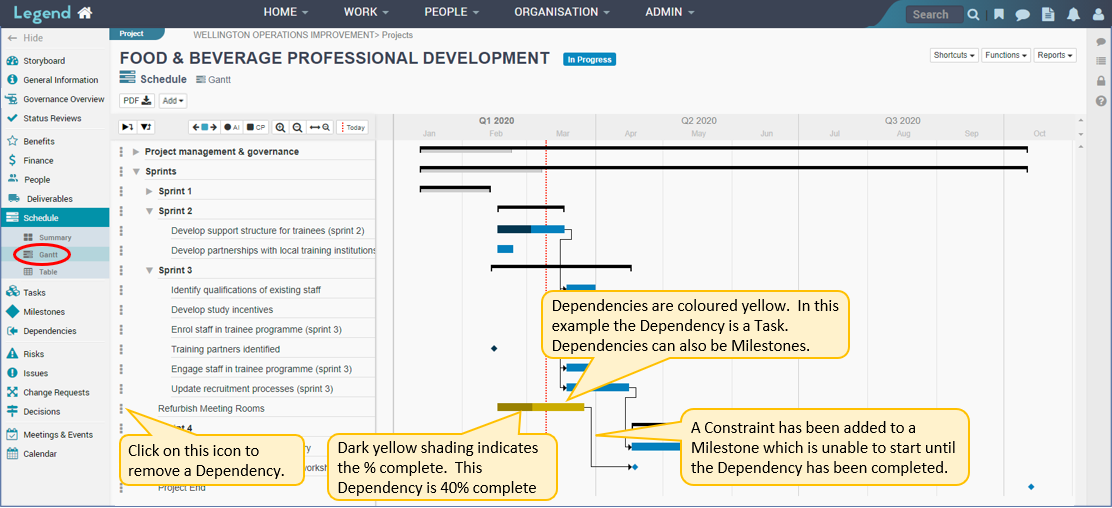July 25, 2022
Information on how to manage a project’s dependencies.
Dependencies can be incoming or outgoing. Incoming dependencies are tasks or milestones in other projects which need to be completed for your project to succeed. Outgoing dependencies are tasks or milestones in your project which another project is dependent on. This information focuses on incoming dependencies. (Outgoing dependencies are simply another project’s incoming dependencies).
An example of a incoming dependency would be if your project was responsible for the interior fit out of a new building and another project was responsible for the construction of the building. Your Project is dependent on the other project to construct the building, before you can fit it out. In the context of your project, the construction of the building is an incoming dependency.
When you identify another project’s task or milestone as a dependency, it will show up in your project as an incoming dependency. The task or milestone will also be identified in the other project as an outgoing dependency. If the other project alters the time frame for their task or milestone by more than a week, then an issue will be automatically generated in your project.
The incoming dependency will show on your project’s gantt (coloured yellow). You can also show how tasks / milestones in your project are contrained by the dependency, by adding constraints. For information on how to add constraints see this Customise your Gantt. tutorial.
Add dependencies
Use the Shortcuts drop down button to add dependencies to projects. This button is viewable on most project views, in the top right hand corner.
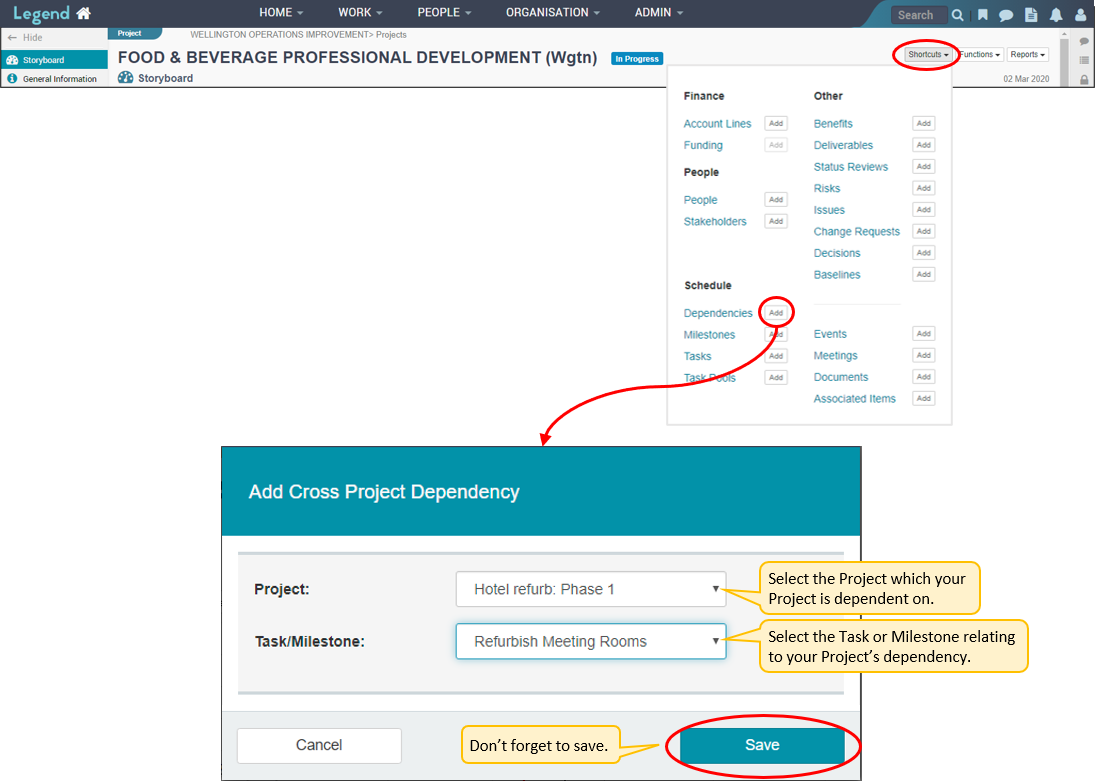
View and edit dependencies
Use the left hand Vertical Navigation Bar to navigate to your Dependencies tab. This tab provides a Table view of dependencies.
Dependencies are also visible on the Schedule tab. There are three views. The Summary provides an overview of the project’s schedule. The Gannt view provides the core functionality available in conventional gantt charts such as task, milestone and dependency management. It’s intended as a simple, accurate view of your schedule and dependencies, without the clutter of detailed information available in other views. There is also a Table view of the project schedule.
Table view (Dependencies tab)
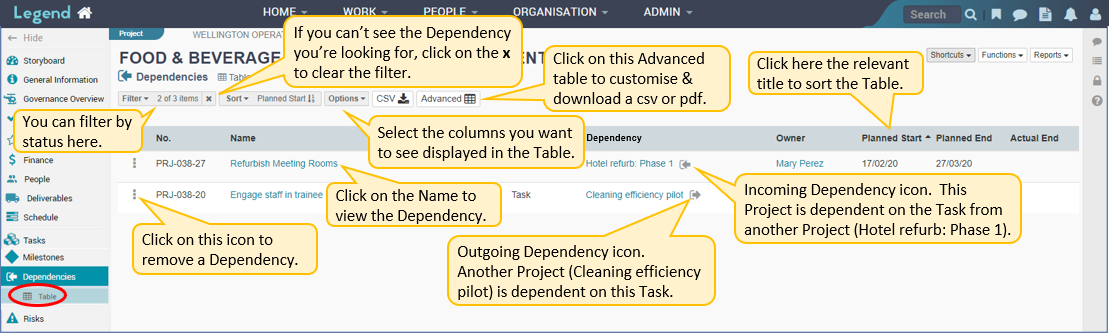
Gannt view (Schedule tab)
Click here for information on how to Customise your Gannt.