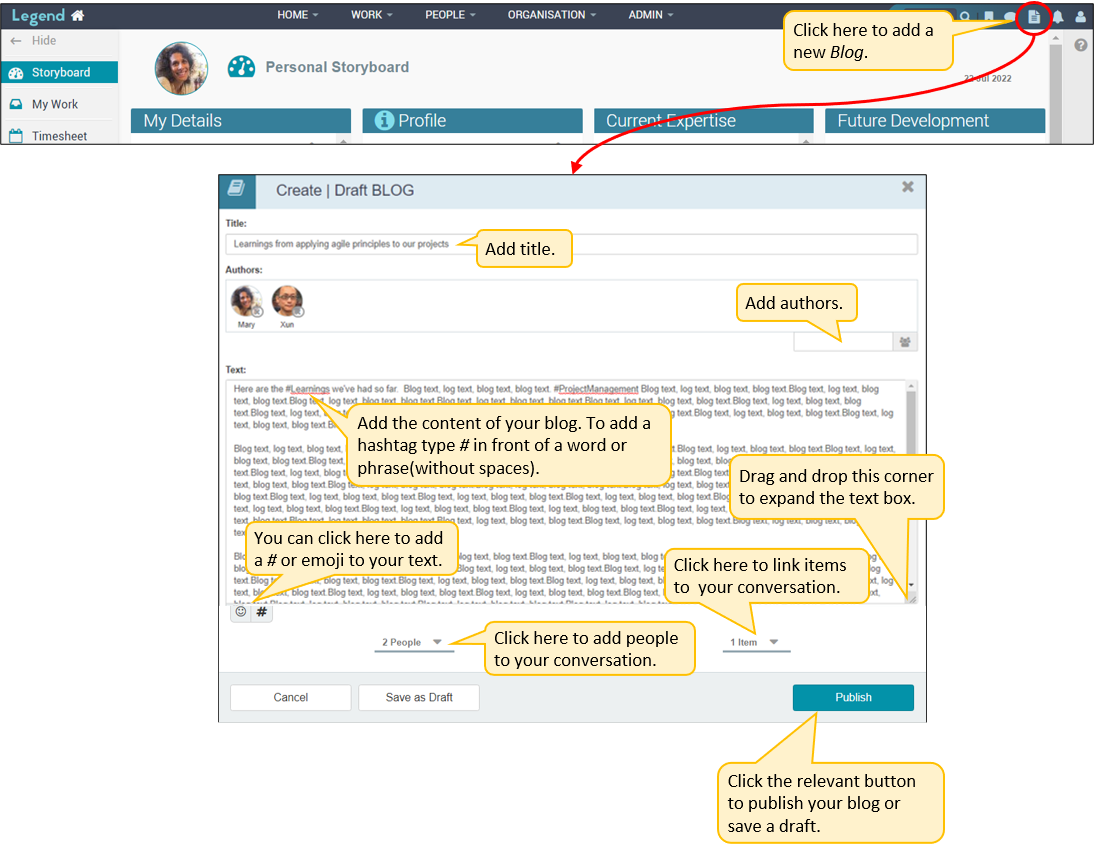July 25, 2022
Information on how to create and respond to Blogs.
Blogs, like conversations, can be used in many ways eg to exchange information and discuss ideas. Blogs have been designed to give people a forum to present and discuss ideas in a more comprehensive or complex manner than conversations lend themselves to. For example, project managers could write regular blogs to keep their stakeholders informed. People could blog about their ideas and potentially connect up with like minded individuals. A key difference between blogs and conversations is that they’re designed to handle a larger amount of content. As well, unlike conversations, blogs can have more than one author.
You can share blogs with specific people, add conversations, link blogs to the work you’re doing (eg projects, programmes) and also link them to teams and groups. You can add hashtags to blogs, subscribe to hashtags, follow authors and search for blogs which might interest you.
Blogs, like conversations, allow you to build networks across your organisation and build your community. They support organisation wide collaboration.
Blog types
There are two types of blogs: Public and Draft. As the names would suggest, the type of blog determines its visibilty.
Public blogs
Blogs which anyone in the application can see on the My Community tab of their Home page.
Draft blogs
Blogs which are not visible to anyone except the authors of the blog, even if people or items have been added to the blog.
Create blogs
Blogs can be created anywhere in the application by selecting the blog icon from the top level navigation bar.
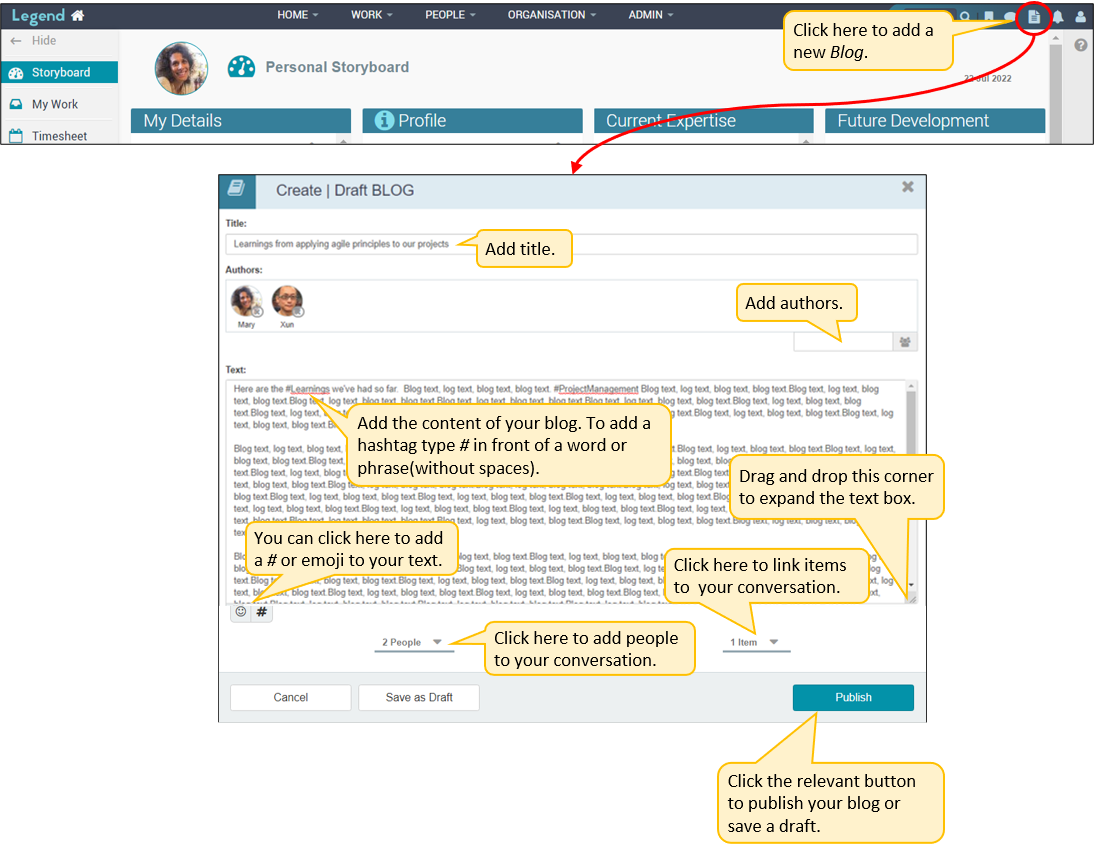
View blogs and add conversations
You can read blogs, subscribe to hashtags and search for blogs which might interest you on the Home page’s My Community tab. You can also add conversations to blogs.