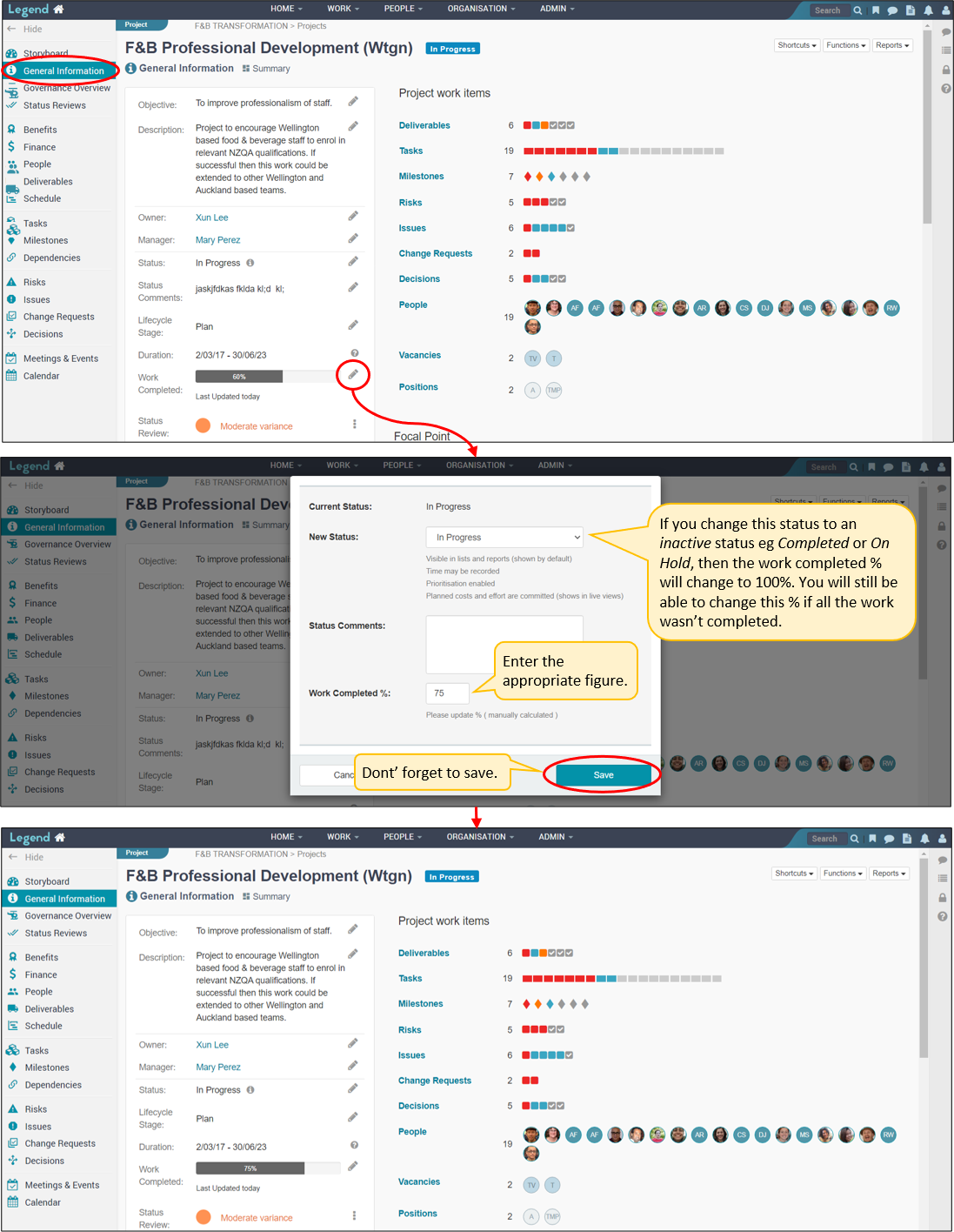July 25, 2022
Information on how the work completed percentage is calculated.
There are two options for calculating the work completed percentage. You can let the application calculate the percentage figure automatically or you can manually enter a figure, based on your assessment of how much work has been completed.
The application calculates the percentage figure by default. If you decide to override this figure with your own figure, then you will need to continue to update it. This is because the percentage figure will no longer be automatically calculated.
Automatic calculation
The automatic calculation is based on tasks and milestones. For this calculation to be relevant, you need to allocate people to your task(s) at a reasaonably accurate percentage and to show the tasks for the entire project.
The work complete percentage is based on each task / task pool’s planned and completed effort. The percentage is calculated using the following steps:
- Calculating the total planned effort of all tasks and task pools in the project.
- Calculating the total percent complete for all tasks and task pools (entered by people as they update their tasks and task pools).
- Multiplying the total planned effort by total percent complete to give the completed effort.
- The completed effort result is then divided by the total planned effort and multiplied by 100.
For example:
| Task | Planned effort | Percentage complete | Completed effort |
|---|---|---|---|
| Task A | 80 hours | 90% | 72 hours |
| Task B | 20 hours | 90% | 18 hours |
| Task Pool C | 40 hours | 50% | 20 hours |
| Task D | 20 hours | 40% | 8 hours |
| Totals | 160 hours | 74% | 118 hours |
Therefore 118 hours / 160 hours x 100 = 74% complete.
Milestones affect the percentage complete total as follows. If the project has:
- No tasks and at least one incomplete milestone, then the percentage complete is 0%.
- No tasks and only complete milestones, then the percentage complete is 100%.
- Tasks that are all 100% complete but at least one incomplete milestone, then the percentage complete is 99%.
Manual calculation
Use the left hand Vertical Navigation Bar to navigate to your General Information tab. To add a work completed percentage manually, select the pencil edit icon to the right of the Work Completed graphic.