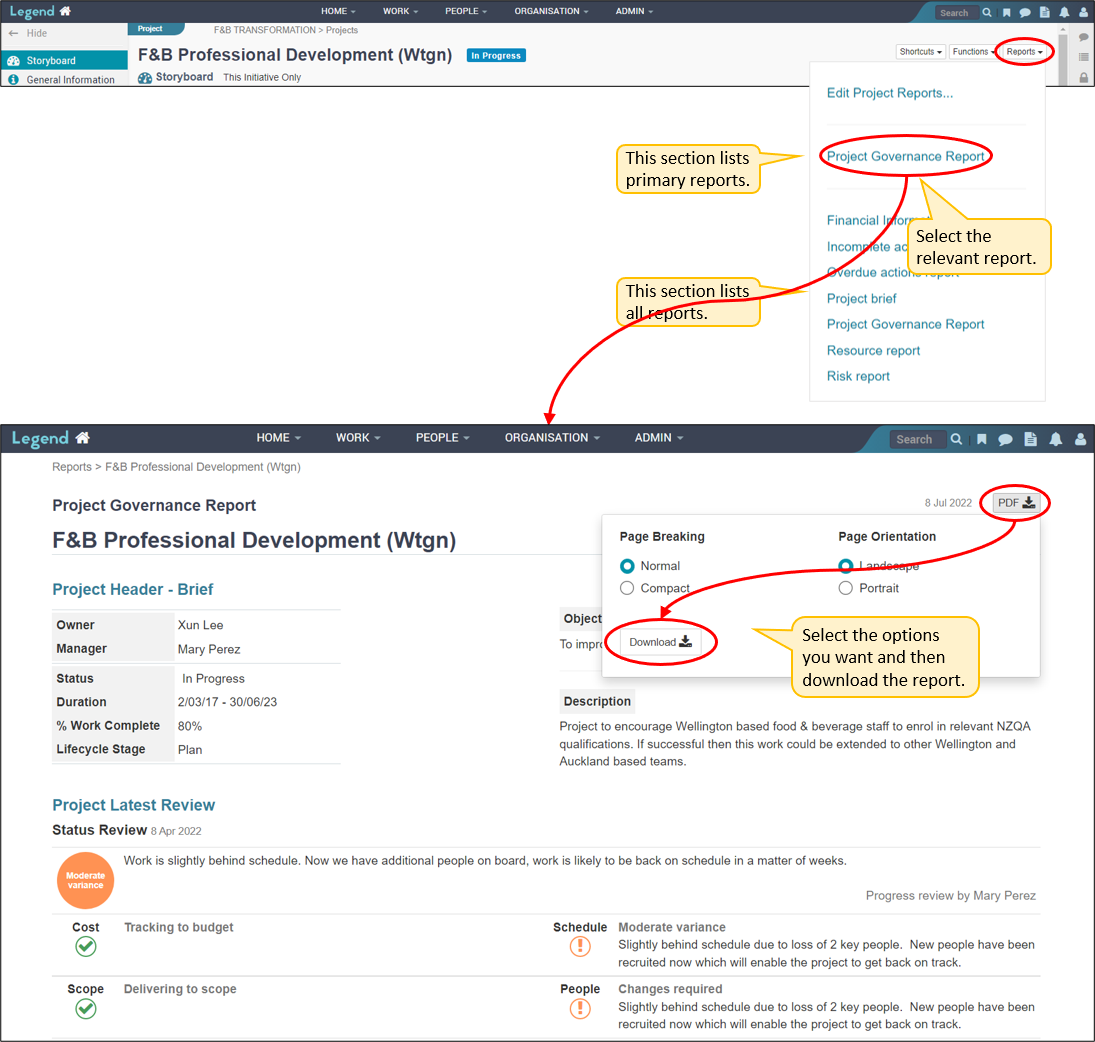July 25, 2022
How to report on information contained in a project or programme.
Your can report on your project or programme by:
- Linking to key online views
- Downloading PDF or CSVs from tabs with Advanced Tables
- Producing customised PDF reports.
Online views
The advantage of giving people access to online views is they will see current information whenever they refer to it. You can prompt people to view information by emailing links to relevant pages. Below are some examples of online views your stakeholders may be interested in.
Storyboard tab
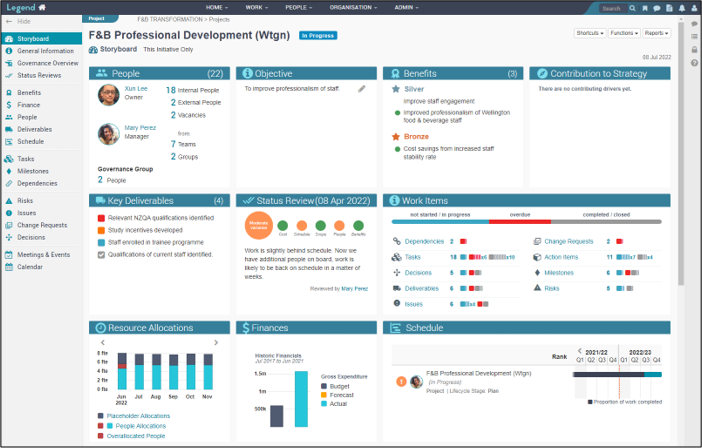
Benefits tab (Table view)
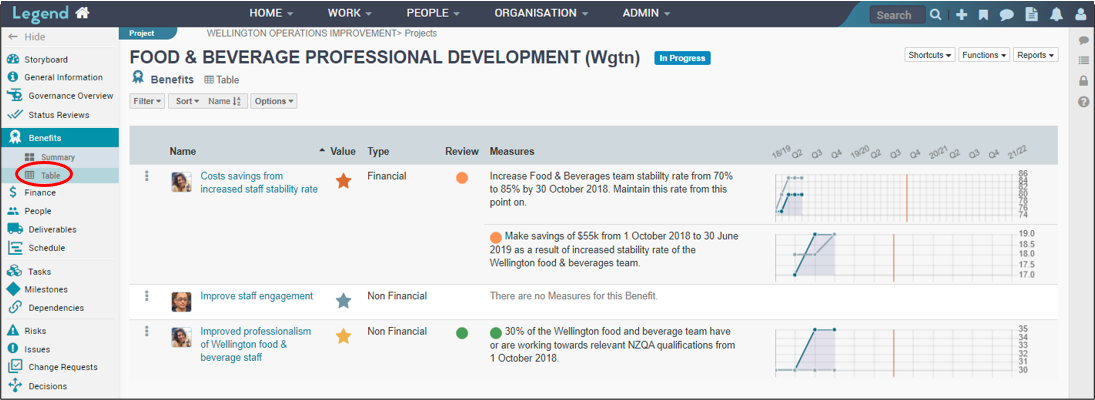
Finance tab (Chart view)
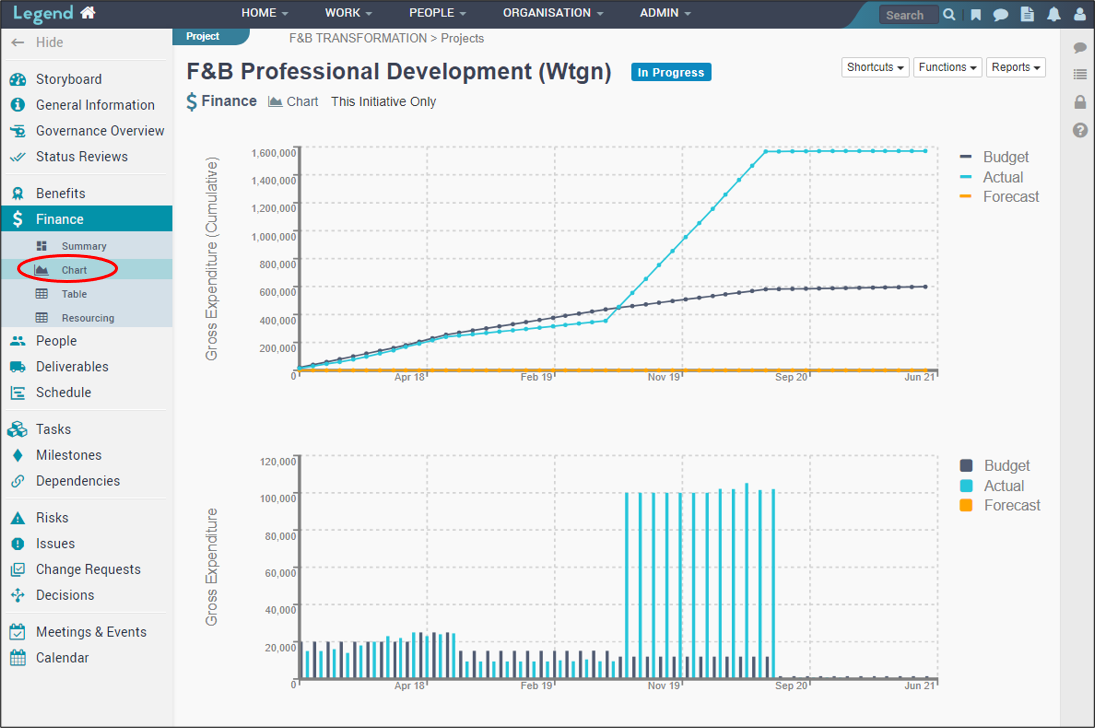
Schedule tab (Timeline view)
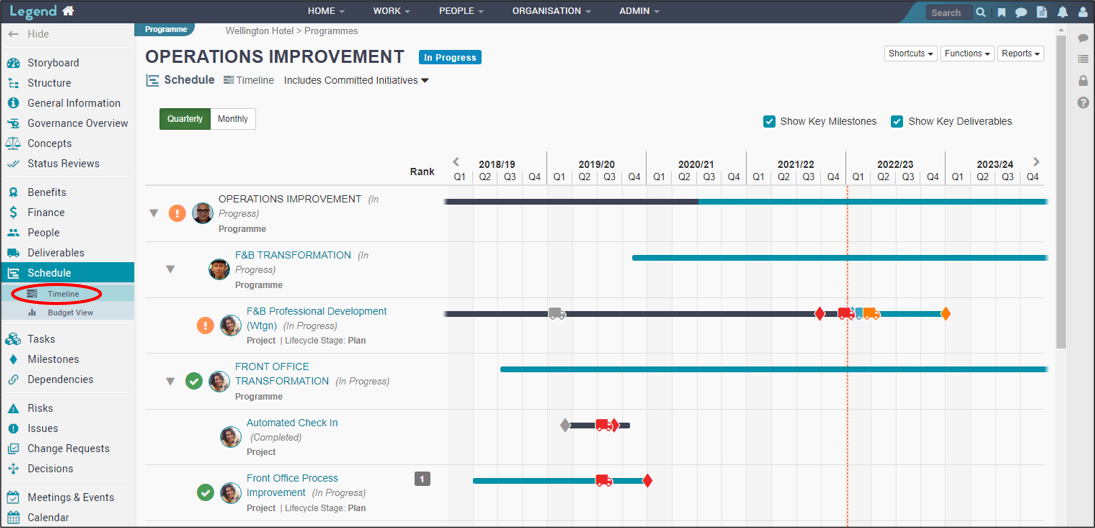
Downloading PDF or CSVs from tabs with Advanced Tables
There are Advanced Tables on the table views of the following tabs:
- Deliverables
- Schedule
- Tasks
- Milestones
- Dependencies
- Risks
- Issues
Using the Advanced Table allows you to customise information prior to downloading it. Click on the Advanced Table icon and use the Filter, Sort and Options dropdown boxes to customise the information you want to see in your CSV or PDF. The screenshots below show you how to do this for risks.
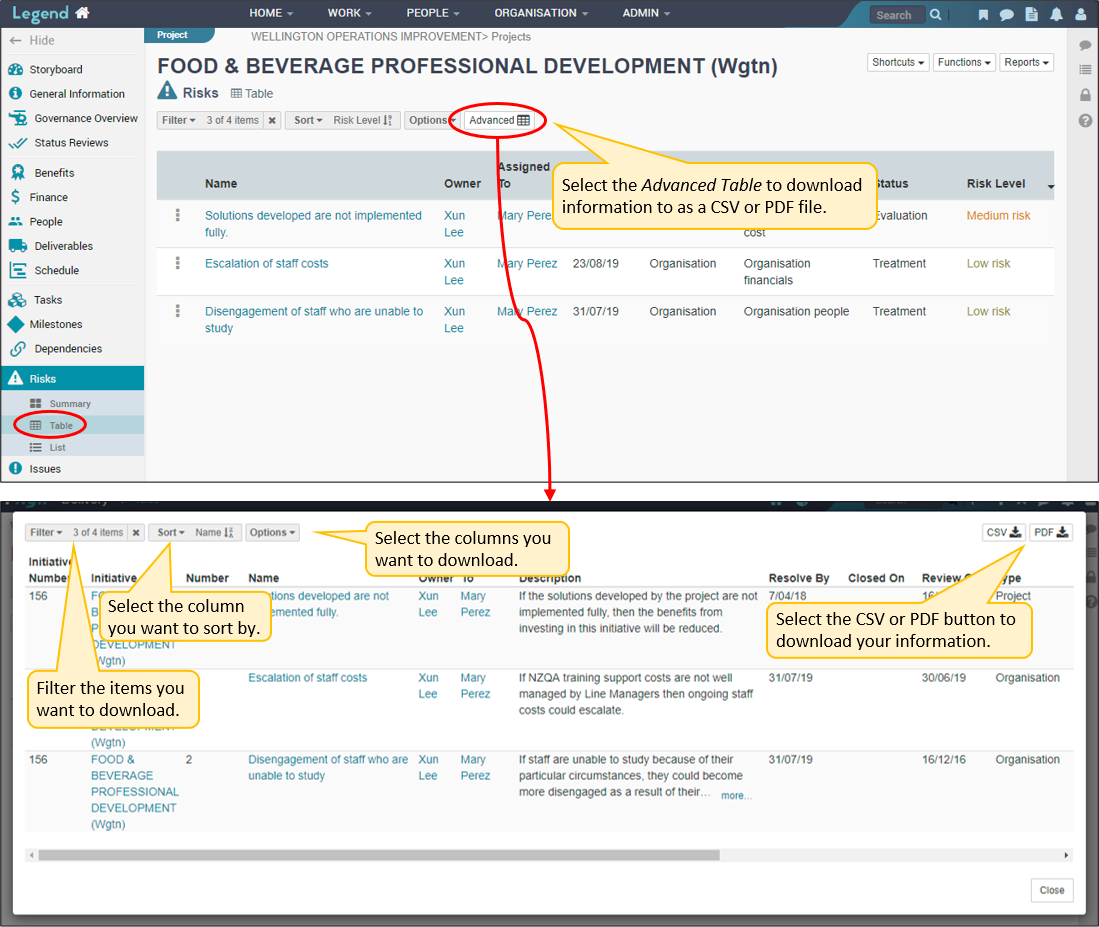
Customised PDF reports
You can also generate customisable pdf project or programme reports.
Create / edit a report
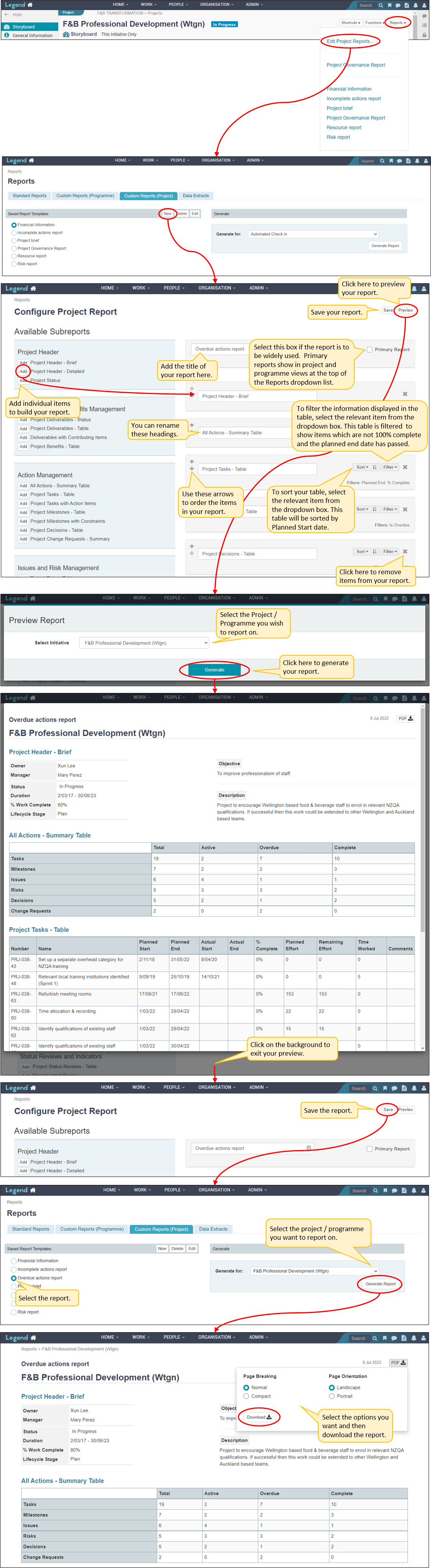
Access an existing report