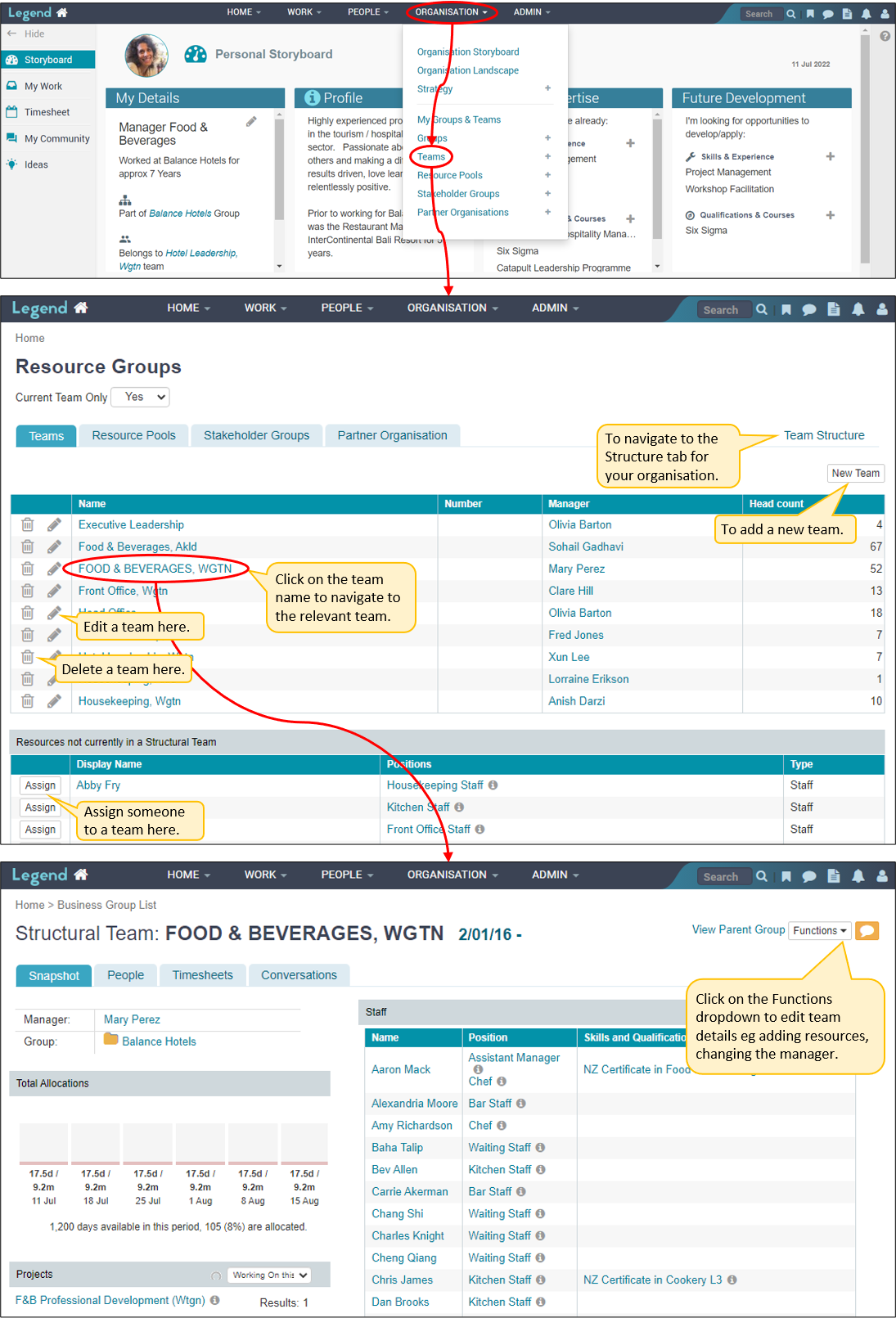July 25, 2022
Information on teams, resource pools, stakeholder groups and partner organisations.
These views provide information for those managing the following groups of people:
Teams: Your organisation’s structural teams. All internal people should be assigned to a team, which shows where they are located within your organisation. A person can only belong to one team at a time, but can move from one team to another.
Resource Pools: These are people grouped together for some sort of purpose. For example you could set up a resource pool to identify all your business analysts or to idenfity people belonging to a particular governance group. A person can belong to multiple resource pools.
Stakeholder Groups: You can organise your stakeholders into groups for management or reporting purposes. A person can belong to multiple stakeholder groups.
Partner Organisations: The partner organisations you work with.
Navigation
Click on the Organisation dropdown on the top level Horizontal Navigation Bar and select the relevant link.
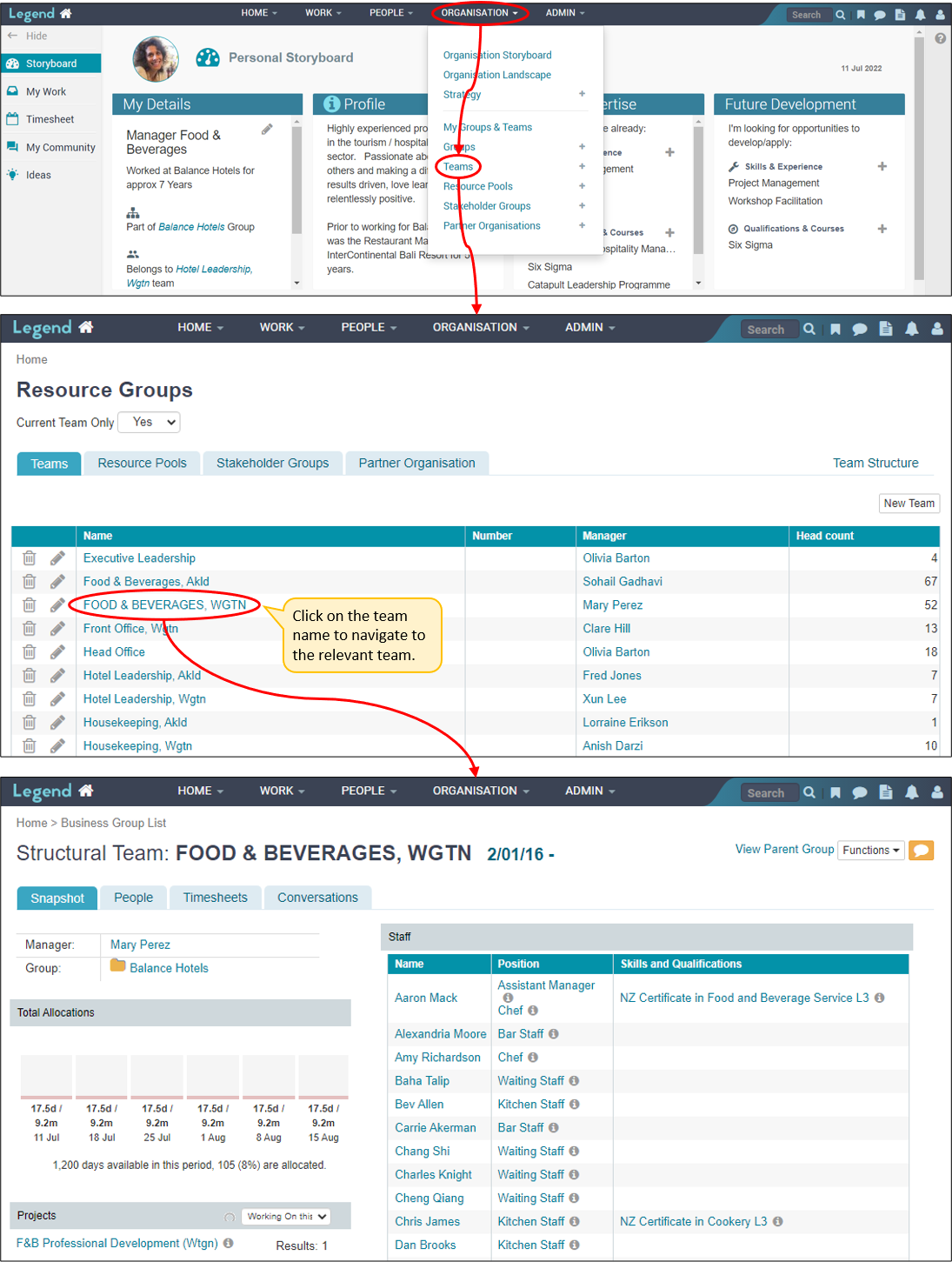
Tabs
Snapshot
This tab provides general information. It includes total resource allocations and lists of current and past members. It also includes information on the projects, activities and services this group of people is involved with.
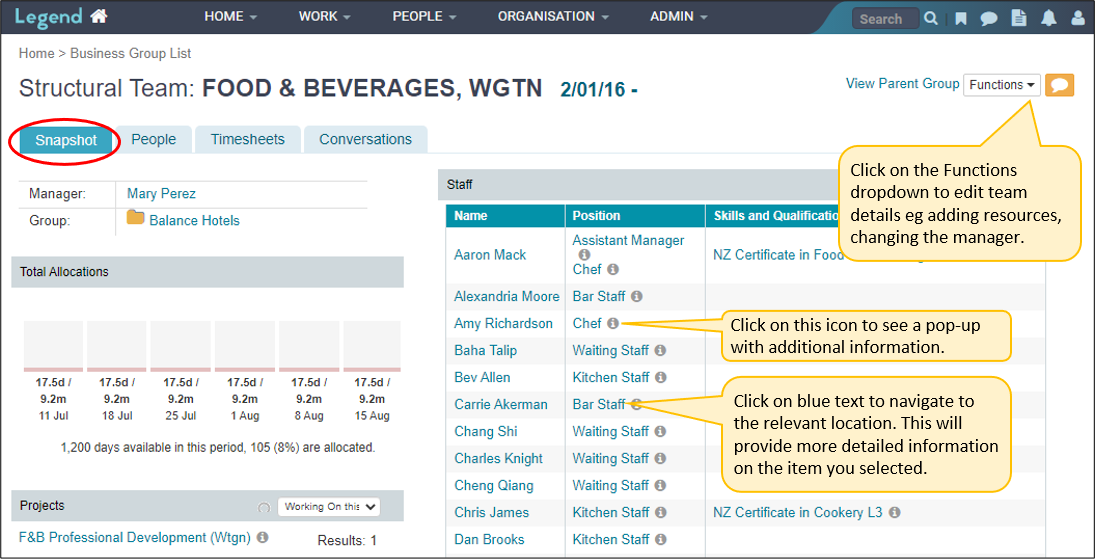
People
This tab shows you more detailed resource allocation by person. You can customise the date range.
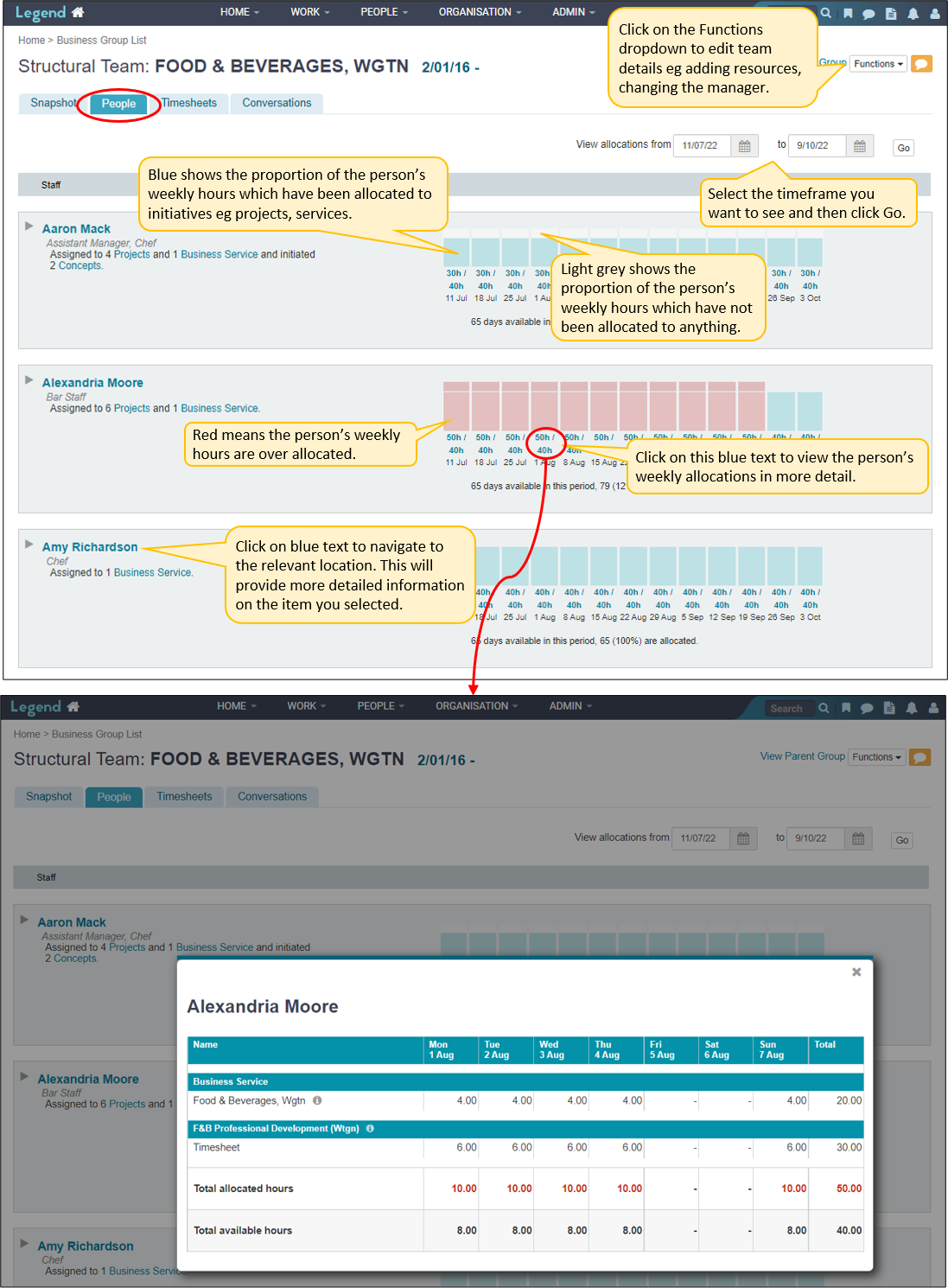
Timesheets (Teams & Resource Pools)
This tab gives you timesheet information for your resources.
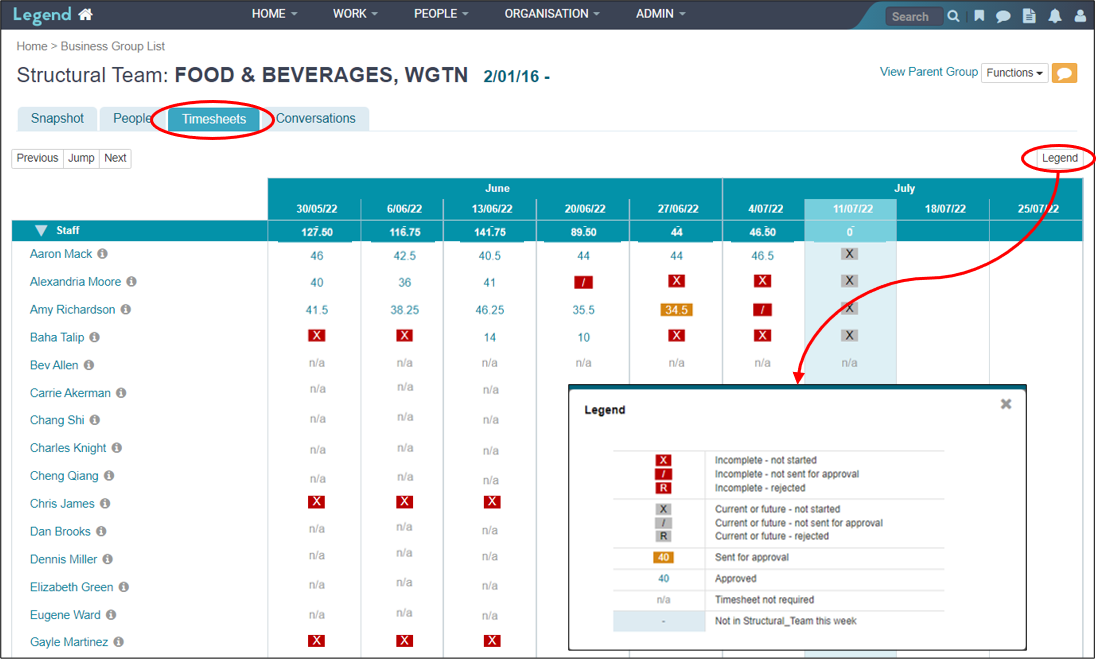
Conversations
This tab displays conversations which have been linked to this particular tea, resource pool, stakeholder group or partner organisation.
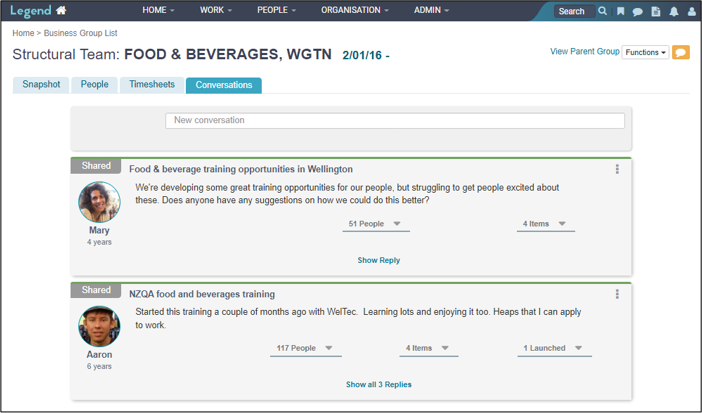
Resource reports
A number of resource reports can be accessed via the Functions drop down box. Below are examples of each of these. You can customise the date range for these. We recommend viewing these reports in a separate tab (hold down the Ctrl key when you click on the report link), otherwise you’ll land in Reports after you exit the report you are viewing.
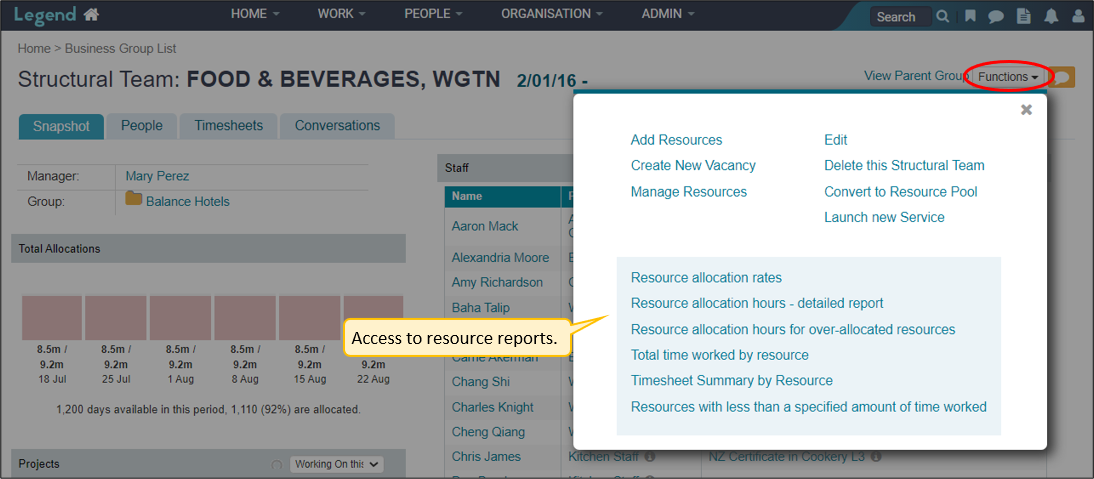
Resource allocation rates
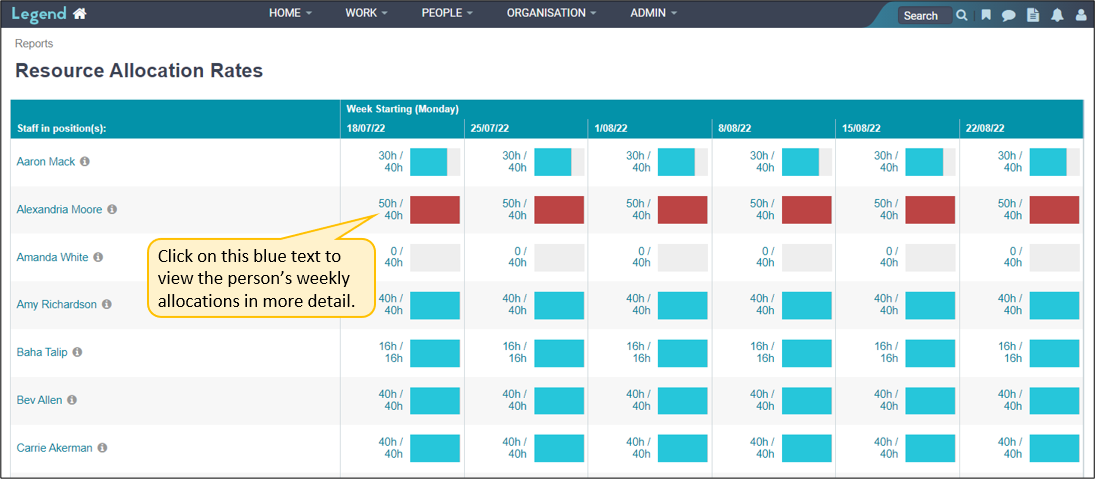
Resource allocation hours - detailed report

Resource allocation hours for over-allocated resources
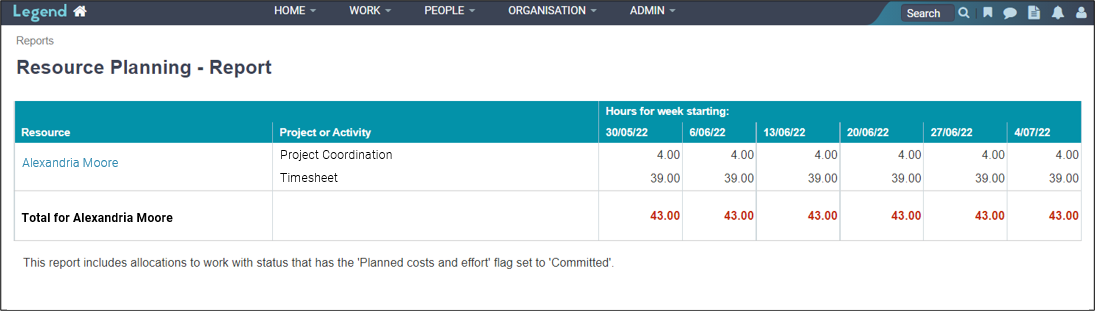
Total time worked by resource
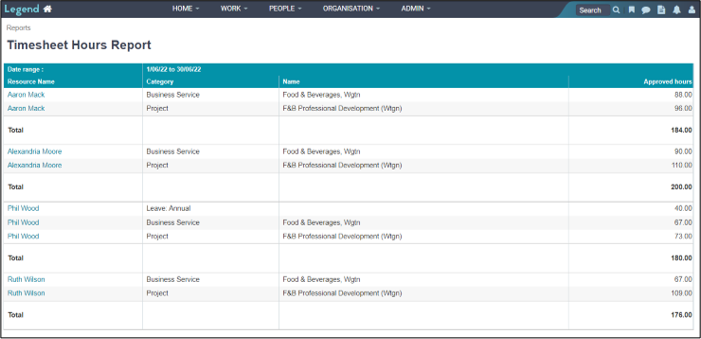
Timesheet summary by resource
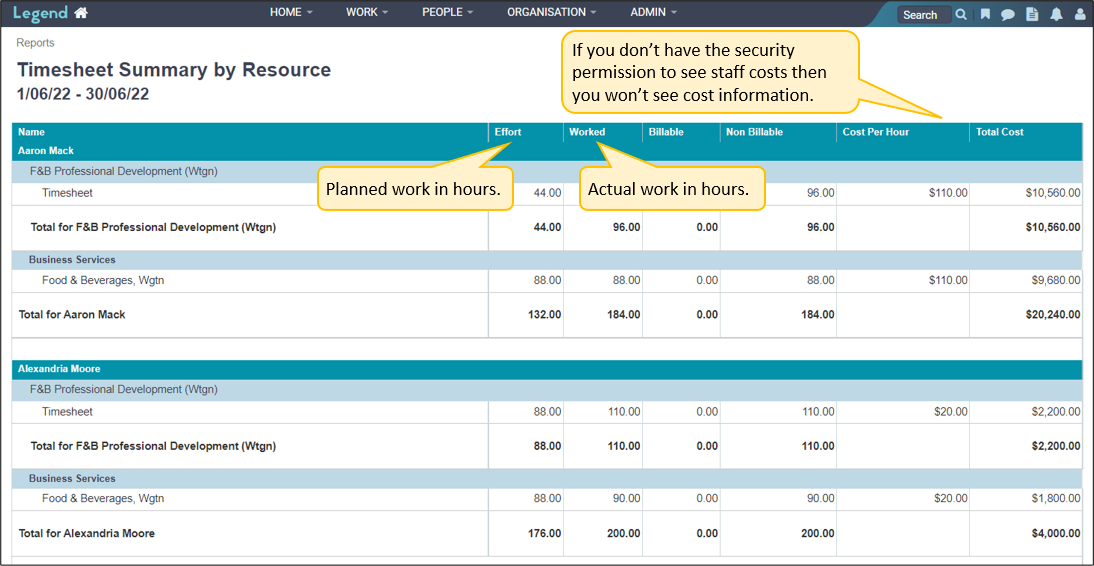
Resources with less than a specified amount of time worked
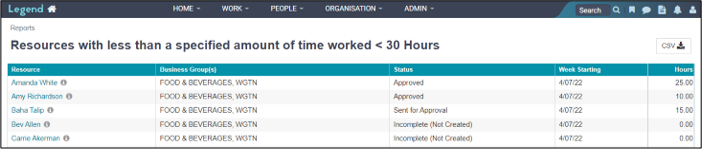
Add new teams, resource pools, stakeholder groups and partner organisations
You add new teams, resource pools, stakeholder groups and partner organisations from the Organisation dropdown on the top level Horizontal Navigation Bar. Click on the + icon next to the relevant text.
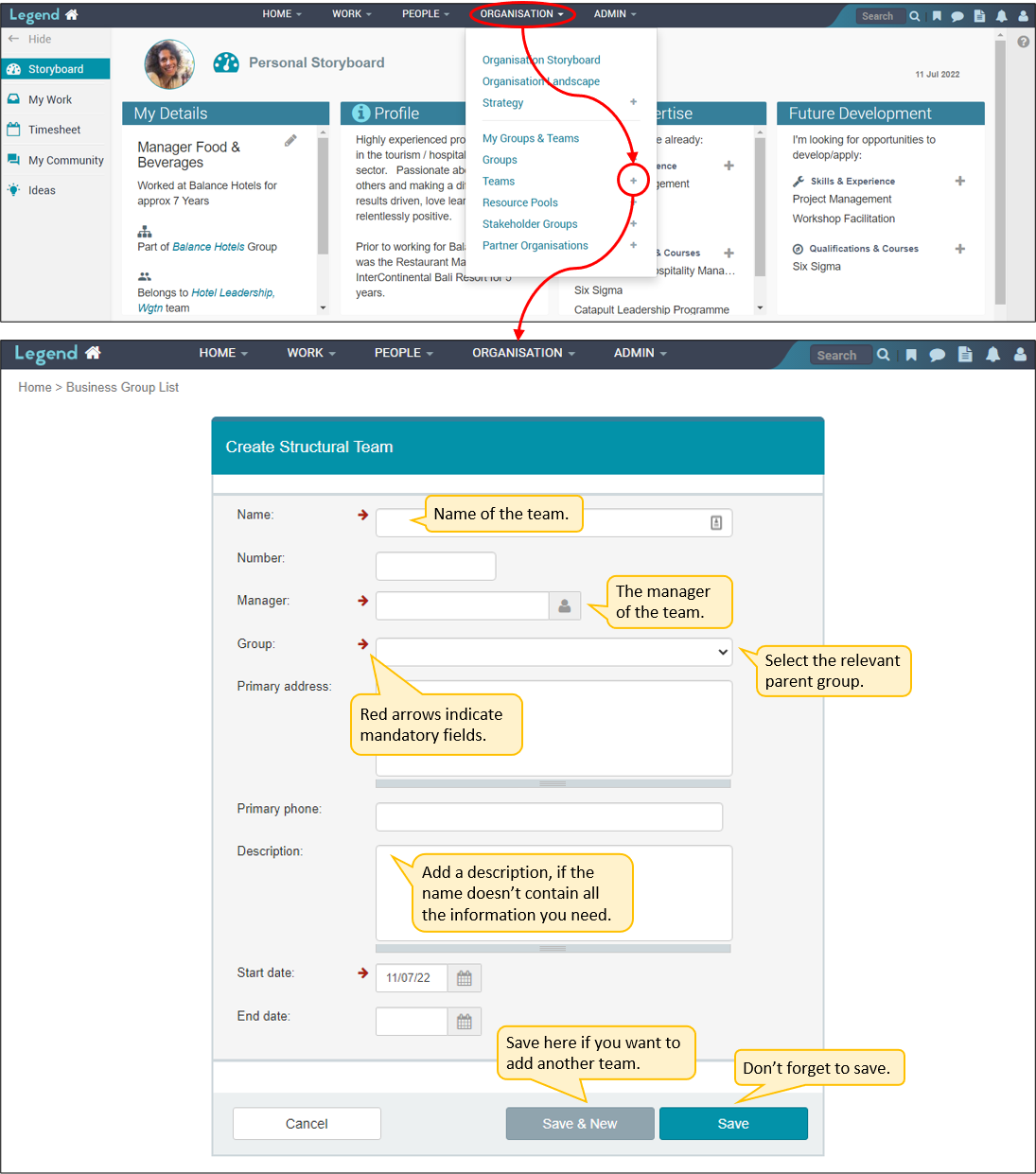
Edit teams, resource pools, stakeholder groups and partner organisations
See the screenshots below for how to edit teams, resource pools, stakeholder groups and partner organisations.